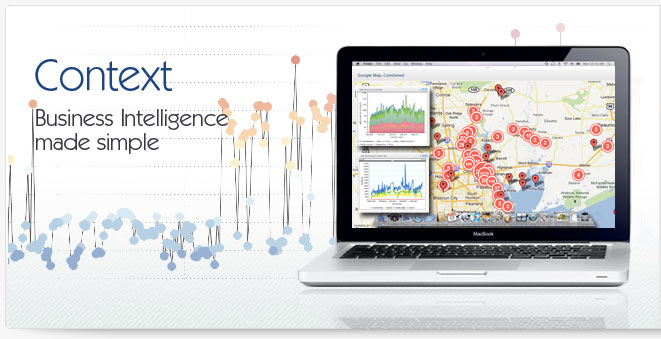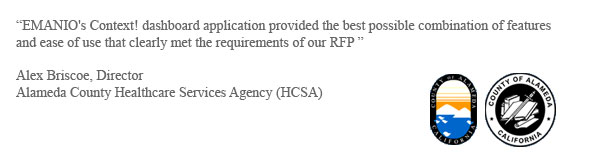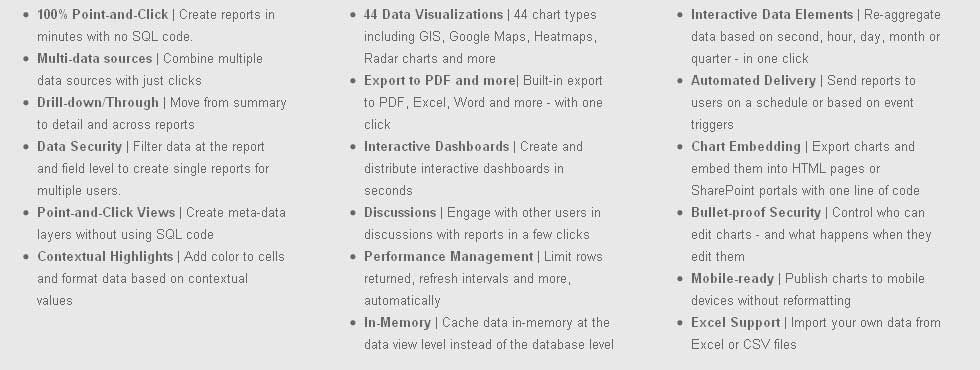Mobility and your Business Intelligence Software Solution
Mobility in the old days of a business intelligence software solution (BI) meant giving your laptop users access to network connections in order to allow the locally deployed application to run the complex dashboards that were developed in house. Problem was, of course, that carrying that laptop around was not always the most convenient or easiest way of doing one's work on the road ... and there went access to the dashboards. With the advent of the modern smart phone and the astounding success of the iPad, however, that requirement is once again changing and any business intelligence software solution must provide an effective and easy to manage mobile component.
The Mobile Challenge of a Business Intelligence Software Solution
The modern day mobile challenge for the business intelligence software solution is one of user experience. Unlike in computer-based systems, smart-phone and tablet-based mobile BI can either fail or succeed wildly based on the user experience and the amount of work required to enable it. One aspect of a modern mobile BI platform that is mandatory is the ability for the users to leverage the gesture-based user interfaces and metaphors that mobile applications provide. For a business intelligence software solution to be truly successful the mobile experience must provide a user with a seamless and native experience that allows for the touch-based exploration of data quickly and easily. The challenge, of course, is that most business intelligence software solutions are not designed with mobility in mind. Instead it's often an afterthought, requiring extensive chart reformatting, dashboard filtering and the delivery of "one-off" charts and dashboards that were specifically formatted for the mobile business intelligence software platform.
The Moving Parts of the Mobile Business Intelligence Software Solution
Understanding the various components of a mobile business intelligence software solution requires looking at the problem from a different perspective. The conversation begins, of course, at the mobile device itself. A mobile BI application that provides the best user experience does not necessarily need to replicate 100% of the user experience on the desktop. In fact, often, the best experience for BI on a mobile devices is a limited one that takes advantage of the unique device characteristics. The important point to remember is this: a user on a mobile device is mostly likely not looking for deep data analysis; instead they are seeking a quick, interactive, and easy to use experience that gets them the information they need. The second aspect of an effective mobile BI experience is at the server. Here the concern is one of publishing, specifically, being able to quickly and easily take content that was originally designed for a desktop environment and presenting it in a tablet or mobile-phone friendly manner. Often this takes the form of custom server applications that must be invoked to reformat individual charts, along with pricy options on a "per user" basis. There are also alternatives available where the mobile experience is automatically taken care of at the server, without any administrator intervention required, and without any additional fees. Which mobile business intelligence software solution is right for you will most likely be based on your needs.
The Business Intelligence Software Solution Outside "The App"
There is one type of business intelligence software solution that provides one additional benefit to the "mobile experience" vs. more traditional BI platforms. Systems that are based on browser-based clients can provide an additional access point on mobile devices, especially on tablet devices. Because browser-based BI systems rely on a standard HTML browser, users can access the full platform on the browsers that are built into their tablets. There are, of course, caveats. As with any HTML and AJAX based software platform, a tablet browser may not provide all the necessary support of standards that result in a 100% user experience. Typically areas like drag-and-drop and more advanced capabilities that may require dialog boxes or other "pc-oriented" user interface elements may not work accurately - or at all - on a tablet device. In these instances it's once again important to take into consideration the use-case for the remote tablet user. Most frequently, the browser-based access on a tablet device will be an administration one. For example, a system administrator may need to quickly remove a set of users from the system, or change their access privileges. Doing so from the convenience and mobility of a tablet-based device makes a 100% browser-based business intelligence software solution the best option for a full mobile experience.
The Future of the Mobile Business Intelligence Software Solution
The future for the mobile business intelligence software solution is bright indeed. As tablet devices continue to expand in power and as the user interface metaphors continue to evolve, the mobile user will begin to rely more and more on these devices as full-fledged alternatives to laptops. In these cases the simple "log in, find information, log out" experience that is common to today's mobile BI applications will no longer suffice. The challenge for the next half decade will be to create user experiences on mobile devices that allow for an optimal balance between the relatively passive experience available today on mobile BI and the highly interactive nature of the BI experience on the desktop. Solving these challenges will take mobile business intelligence software solutions into the next generation of user experience.
|